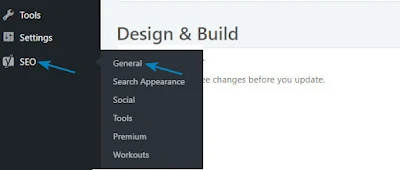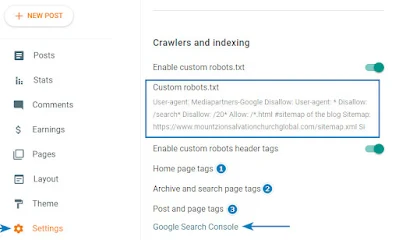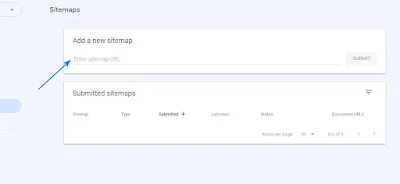Search engine optimisation is now a global standard for all websites trying to get noticed by search engines. Another important reason why website owners implement SEO strategy, is for the boosting of their mobile search rankings given that over 90% of global internet users surf the web with a mobile phone. For newbie bloggers, search engine optimisation, basically refers to the planned course of actions that bloggers or website site masters will need to carry out, to be able to rank their websites high on search engines. Mostly with the likes of google, yandex, microsoft bing, duck duck go and yahoo internet search engines.
If you are just starting out as a blogger, you should take these crucial steps to enable you fast-track the process of arriving at the ultimate goal of a high ranking across search engines.
Create Content
You will need to start writing new blog posts to enable search engines to index your site. It is worthy to note that you should avoid copying content from other websites or blogs, as this will negatively affect your search engine ranking. Google states this in its privacy policy. If you are in the process of creating an article and you can’t seem to know where to get a head-start, you should try looking up ideas from other websites of interest. However make sure you don’t infringe on copyright policies. Also, when you publish your article, ensure you post to social media outlets such as; facebook, twitter, Instagram or any platform of your choice. You may consider dig, if it’s your preferred option. By linking to these external websites you will be building your backlinks, which has been proven to have a direct connection to a website's domain authority. This will have a reasonable impact on a blog's page rank. This is also a practice that will speed up your page ranking steadily.
Do keyword research
It is often not enough to create content and then hit the ‘publish’ button. Being desirous of your page to rank high on search engines, requires a lot more than that. Perform a search query for phrases you intend to write about. Keywords which show up on search pages, are likely what users are searching about. These are the keywords you should then incorporate in your blog post. It will enable search bots to efficiently categorise your post among other similar pages on the internet, it also gives your post a better positioning in online searches.
Structure your website to have a robust internal linking framework
There is no better way to let Google and other search engines, know what your site is all about, than an ordered systemic structure of internal links, built on similar topics.
Regardless of other seo fire-branding methods, without a solid internal linking structure, a website may end up being difficult to navigate by search engine bots. Google has repeatedly stated in its privacy policy that there are data quotas allotted to all websites based on numerous factors such as; website traffic, user interaction, frequency of posts, and so on. This means that a website without an organised internal linking makeup, is prone to be deficiently crawled by search engine indexing bots due to the hassels of navigating the site. This may translate into a low rate of page indexing of a website.
Work on meta tags
There are some off-post SEO techniques which are really important for the success of your page ranking efforts. Some settings need to be customised by configuring what search robots should index, and also what it should not index. You may not want some pages to appear on searches such as outdated posts or out-of-season links. Also, you may have some further publication patterns which you prefer, and therefore want search bots to understand. For wordpress users there are dedicated plugins which automate the entire process, thereby simplifying it for you. By installing seo plugins, it will get the job done. An example is the yoast plugin. It generates your website’s sitemap and submits it to search engines, based on customised webmaster settings.
Getting your site indexed for wordpress users
1. Install ‘yoast’ plugin if you have not installed it. Then activate it.2. Right-click on the yoast plugin.
3. Select ‘General’ option.
4. A new page will load, select ‘Webmaster Tools’ tab.
5. A couple of webmaster verification search engine code slots will load, prompting you to enter your verification codes.
Note: google, yandex, bing and baidu verification codes are obtainable at your webmaster portal for each respective search engine, shown in the blue links. The verification codes can only be generated when you you register with the range of search engine webmaster networks. So, you will need to register before you can proceed with this step.
After obtaining your verification codes, input it in the provided fields and then right-click the ‘save’ button. This will instruct the yoast plugin to begin making validated requests to the search engines to have your website indexed. Please, you will need to exercise patience within this time period, as indexing make take as long as a week or even a month before you will finally get to see your website, get shown among others for a particular search term.
For google blogger platform
If you are a blogger with google blogger blog, you will need to make some tweaks to your default crawlers and indexing settings option, and also that of your custom robots.txt files.
Here are quick steps to get your website up and running for indexing:
1. Login to your blogger blog.
2. Navigate to settings option.
3. Locate ‘Crawlers and indexing’ settings.
4. Right-click on the switch button to enable customisation settings for ‘Enable custom robots.txt’
5. Right-click on the ‘Custom robots.txt’ placeholder to input the required text. Input the following text.
User-agent: Mediapartners-Google
Disallow:
User-agent: *
Disallow: /search*
Disallow: /20*
Allow: /*.html
#sitemap of the blog
Sitemap: https://siteurl/sitemap.xml
Sitemap: https://siteurl/sitemap-pages.xml6. Ensure you replace ‘siteurl’ with the parent domain of your website. Click save.
1. Right-click on the switch button to set up ‘Enable custom robots header tags’.
(1) Home page Indexing setting
1. Right-click on ‘Home page tags’ place holder to set it up. This box pops out afterwards.
(2) Archive and search page Indexing setting is the second on this sub-list
- Right-click on ‘Archive and search page tags’ place holder to calibrate.
- Right-click on ‘noindex’ and ‘noodp’ switch buttons to flip the buttons on.
- Click save.
(3) This is the last sub-setting which formats post and page tags indexing, for your website
1. Right-click on ‘Post and page tags’ place holder to set it up.
3. Click save.
On a normal day whenever you publish your articles, google bots and other search engine bots will locate it and index it in its database. Despite this trend, you will still need to carry out one very crucial step, which is, submitting your sitemap to search engines. As earlier stated, wordpress users will have their sitemaps automatically submitted to search engines by search engine optimisation plugins. However for bloggers on google’s blogger platform. You will have to submit your sitemap manually.
Notice the ‘Google Search Console’ text below the ‘Post and page tag’ text. You should click it, because it has a link to google webmaster portal where you will be required to register your details in order to make a submission of your sitemap possible.
3. Right-click submit, and you’re done! Congratulations, your website is ready for indexing.
External linking
By and large, this is a metric which google and other search engines, use a lot in determining the ultimate page rank of a website. A website with higher backlinks, in other words, links from other websites pointing towards it, is likely to always rank higher than another site with fewer backlinks.
Try to build your backlinks by having quality content that people can always share or repost. It will strengthen your domain authority and increase your page rank in the long run. Do not forget that you will need to be consistent in creating content and in following basic SEO guides. You can then be rest assured that your website will get indexed, and you will eventually be a pace closer to realizing your aim of a high page ranking of your website.