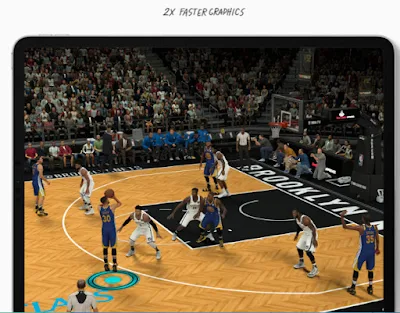*StarklyTech has affiliate partnerships. These do not influence editorial content, though StarklyTech may earn commissions for products purchased via affiliate links. For more information, see our privacy policy.
Apple claims the new iPad Pro, which has an eight-core A12X processor is faster than 92 percent of portable PCs sold today, and its graphics performance is 1000 times faster than the first-generation iPad. This is an astonishing fact and it automatically signs up the Apple iPad Pro for a face-off with a PS4 (based on graphics power alone!). The iPad Pro also features a USB-C port that runs 5K displays.
This iPad is unique as Apple puts it out, in a public statement pointing to the iPad Pro as more powerful, capable, and most adaptable to technological changes (due to the ever increasing graphics demand of apps) in the future tech ecosystem than any other laptop on earth. That's understandably a huge boast from Apple but in the end, does that statement from the technological behemoth stay true or is it even valid in the first instance!
Let's find out:
First off, computers by themselves are not interesting because what makes a hardware platform stay loved by its users is actually the availability of apps on that hardware which could improve the quality of life of whoever utilizes it. If apps, live on the app store are all mundane, repetitive and less versatile, it very well makes that hardware a no brainer -users hold on longer to their old devices, and so it makes it less of a priority as a needed upgrade. So, thankfully Apple has got this crucial requirement all under control with the iOS 12 which houses a lot of features users would appreciate.The maxed out model: The 12.9-inch iPad Pro version with 1TB of storage, LTE, an optional $199 Smart Keyboard Folio and a $129 Apple Pencil is a highly functional and powerful iPad and is also blankly quite expensive and honestly, might kick-start you into selecting this iPad Pro as a Laptop replacement.
The iPad Pro's design is seen to embody flat sides, hard corners with wide, asymmetrical antenna lines on the back with a protruding camera bump, instead of rounded corners and soft shapes. It features squared off edges and smaller bezels which modify the screen-to-body ratio, the 11-inch model has a larger screen across the same body dimensions as the old 10.5-inch model, while the dimensions of the 12.9-inch model's display has been seen sectioned out and slimmed to fit the screen. Sure enough, you'll feel agile with the iPad Pro's new build as you commute with it to school, work or wherever as the case may be. There's a lot more flexibility this new model offers when held in the palm, at least it feels so.
The truth is, its not so much as an “all screen, edge to edge design” as Apple tells us, but it looks good with a 264ppi LCD rounded corner screen. The display features true Tone automatic color calibration, wide color support and Apple’s 120Hz ProMotion variable refresh rate system which is an added advantage for users and Apple had this revealed in its press release statement:
So movies and videos look spectacular, while games play smoothly without distracting artifacts. -Apple.
The home button and the TouchID sensor are both absent on the iPad Pro. It rather boasts of a TrueDepth camera and a Face ID system also present in the iPhone XS. The specs of the new iPad Pro doesn't end there, a 7-megapixel camera, infrared projector, and IR camera are all built into this sleek marvel of a tablet. One of the biggest changes Apple has made to the iPad Pro display is its orientation setting, you can unlock the new iPad Pro in whatever orientation mode you prefer.
Some Tweaks to work around with the iPad Pro's absolute orientation function:
Holding the iPad in landscape and covering the camera with your hand, (which you would have to uncover to make use of the camera) will cause an arrow pointing to the camera to appear on the lock screen. On the other hand, if you have the camera at the bottom, the lock screen will instruct you to look down so Face ID can correctly focus your face. However if you place the keyboard cover on, you'll be able to quickly unlock with Face ID by double-tapping the spacebar.Due to the absence of a home button on the iPad Pro, navigating the iPad Pro with gestures (same with those on iPhone) will come in handy. Tap on the screen to wake, swipe up to go to home, and swipe up a bit more to open the app switcher, also swipe along the bottom to switch between apps. The iPad version of iOS also has a dock, so you can swipe up just a little in an app to bring it up, which is how you slide a second app onto the screen, or quickly pop an app over your workspace to work with one. These gestures are all practically easy to know, you'll get the hang of it with time!
The camera bump on the back contains a 12 megapixel sensor with an f/1.8 lens and don't worry about its display quality because it comes enabled with Apple’s Smart HDR processing which brings to life, an engaging crystal-clear viewing sense. This feature highlights more details in dark backgrounds more than ever, but discoveries suggest that images are not so much of equal parity with what's achievable on the iPhone XS wide-angle camera, but don't sweat it, they're are all top of the line products anyway.
The smart connector for keyboard is located at the iPad Pro's rear. The official Apple Smart Keyboard case retains the same ergonomic design with its predecessor but had it's folding pattern innovated. This new pattern provides cover for both sides of the tablet, is clearly more stiff and built with less support for easy folding.
The new Apple Pencil has seen major improvements in its specs, the overall build is now more pencil-like, it's new magnetic charging system is quite good, Apple's new Pencil now charges when placed by the side of the iPad Pro (it magnets to the iPad Pro when brought at close proximity to it), which i think is typical of Apple as a pace setter in the technological industry. The charging system of the new Apple Pencil is a whole lot better and is noticeably different from the Lightning jack design of the previous one. The double-tap-to-switch-tools touch control on the side of the Apple Pencil, will come in handy if you routinely take notes or make drawings.
There is no headphone jack in the iPad Pro as it has been phased out from all 2018 models, so you're going to need to purchase an AirPod for your convenient audio feedback.
There are four sets of high quality sound-emitting Speakers (a tweeter and woofer in each corner including five microphones), all built into the iPad Pro. A couple of USB-C connectors are situated around the sides of the iPad Pro. These USB-C connectors will serve as ports linking the iPad Pro to any supporting device, (via USB-C hubs for instance) which could be needed to connect to this beast of a tablet -frankly a pro PC if you may. External displays are one of many devices you can connect to the iPad Pro with 5K resolution as an added plus over the older iPad Pro (which ran 4k on a Lighting-to-HDMI dongle). Moreover, the new iPad Pro is capable of running displays simultaneously with other USB-C devices. Also watch out for USB-C headphones and audio dongles, they're compatible with the iPad Pro.
The Apple iPad Pro doesn't work with external storage devices (iOS lacks support for hard drives, thumb drives and the rest), but Apple hints that third party apps can bring communication -through USB-C port- between an external storage and the iPad Pro -Apple only allows photo import from external storage devices, which makes this functionality extremely limited.
iPad Pro comes built with the A12X processor (a really powerful processor by the way) and it really makes playing games more of a seamless experience, you could try Fortnite and it would run like a calculator app. Talks aside, the iPad Pro has some weird chip in it more powerful than what you can find on any other tablet and even among the majority of modern PC's. It's that good, so don't get bothered with issues plaguing graphics-demanding applications on older iPad Pro models, because they would all run with little-no latency on the new iPad Pro. So, this is an upgrade worth your buck.
There are a lot of things the new Apple iPad Pro is capable of doing but a lot of other factors limit the iPad Pro's potential as a Laptop replacement like the limited feature sets of Apps on the App store as opposed to fully functional ones on Mac and Windows. If you're trying to forgo your laptop for the new iPad Pro, it is a bit of a disappointment there are a lot of tweaks and familiarizations you're going to need, to really keep you productive and be on par with a PC user. Otherwise stay glued to your Mac, but you may need to go ahead to purchase the new iPad Pro as a backup device for your laptop at best -but again it is not a laptop replacement.
You won't be able to watch 4k videos on YouTube due to Apple's declination to support Google’s VP9 video codec.
The new iPad Pro launched in two models: The 12.9-inch iPad Pro and The 11-inch iPad Pro.
The cheapest model on the other hand, the 64GB 11-inch iPad Pro retails at $749.99. USB-C has paved the way for better interactivity between the new iPad Pro and other devices, which in effect draws the line between what an iPad Pro can actually do and what a personal computer can deliver in retrospect. The verdict here is simple, it is an excellent iPad but not an excellent PC replacement. In essence, whatever you want to accomplish with the new iPad Pro is achievable, but it is a lot less versatile than a Mac or PC.
Apple's new iPad Pro is an iPad designed as always by Apple with great attention to detail, to boost your day-day efficiency and by implication, the quality of your lifestyle that's it.
Buy For $699.99 From Amazon
P.S. For the more recent iPad Pro 12.9-inch (2020) model click here